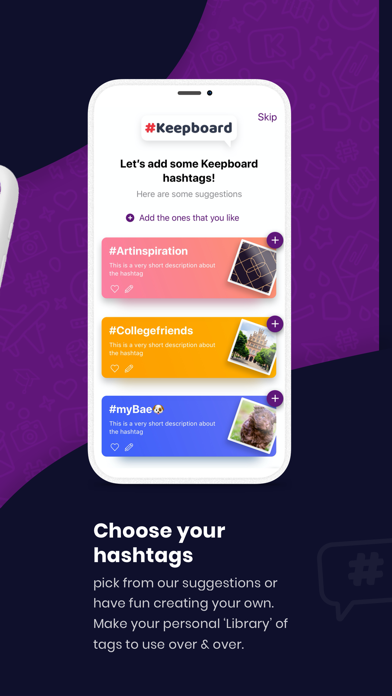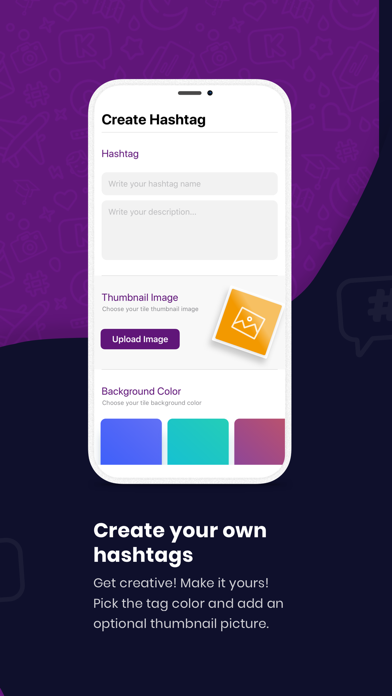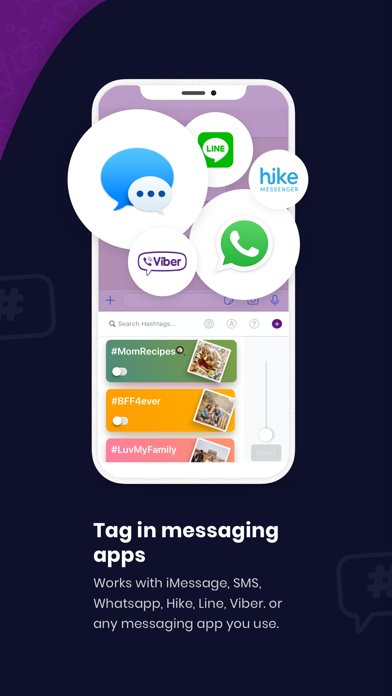Keepboard: #Hashtag Keyboard app for iPhone and iPad
Developer: GoKeeps, Inc.
First release : 17 Mar 2020
App size: 94.02 Mb
WHY KEEPBOARD?
So much of our relationships happen in our texts. But till now, finding significant or meaningful messages meant taking screenshots or lots of scrolling. Keepboard solves this by allowing you to instantly bookmark notable messages, making it easy to find them again. Be organized! Save yourself lots of time and frustration!
Tagging messages not only allows you to separate out what is meaningful. It can also invite reflection, and build a more mindful approach to your messaging, your relationships and your digital communications.
Keepboard is a new way to bring more awareness and appreciation into our everyday thoughts, feelings, ideas, and connections. Tag any moment or conversation that matters to you and you’ll have peace of mind you’ll never lose track of them! Let Keepboard help build a new kind of journal made from your texting.
WHAT IS KEEPBOARD?
Keepboard is a new kind of app & keyboard for everyone who messages. Using the Keepboard app you create a customized list of hashtags. Choose from our suggested hashtags or create your own to suit your personal needs. Once you have your hashtags, you can use Keepboard’s keyboard to easily insert your hashtag(s) while you are messaging. Also, edit or add to your list of hashtags anytime you want. Keepboard works with iMessage, SMS, Whatsapp, Hike, Line, Viber, or any messaging app you use. It’s even useful when adding hashtags to your social media posts.
HOW DOES IT WORK?
The instant a worthy text is sent or received:
-- Click to open the keyboard.
-- Select the relevant hashtag(s.
-- Insert it/them into the thread and hit send.
At no point do you need to migrate away from the messaging app that you are using!
To find the message(s) later:
-- Go to the search functionality of your messaging app.
-- Simply insert your hashtags into the search field to find all the times you used it in your messages.
WHEN DO YOU USE KEEPBOARD?
Whether a message makes you feel loved or laugh, feel inspired or grateful. There are endless ways in which our texts can matter. We frequently share our most authentic or intimate selves in our texts so they become a kind of unintentional diary or living document of our relationships. When we start tagging, it can invite a new kind of sharing, storytelling, collaboration, or even journaling!
Live tagging the instant you send or receive a message is so much more rewarding than after the fact trying to save or search for messages in a scattershot way. No more digging through thousands of screenshots or photos! Live tagging is practical and efficient.
Boost productivity for projects, work stuff, reminders, good ideas or anything else you wouldnt want to forget. Easily gather together book or movie recs, travel tips, inspiration, or smart advice, and tag #IMPORTANT!
There’s no limit to the ways in which you can use Keepboard hashtags!
Here are some examples: #BadAss, #BestFriends, #Love, #FamilyFirst, #LoveIsLove, #MakingMemories, #Grateful, #tips&tricks, #ProjectZ, #MOTIVATION!! #Receipts #LoLMom #Food, #MemeLife
GETTING STARTED
The app is free to download and use for the first 20 hashtags. After creating an account you install it as any other keyboard app. Go to Settings - General - Keyboards - Keepboard - Allow Full Access. You can then immediately start to choose and use your hashtags. It’s as easy as that! If you need more hashtags let us know using the Feedback option in the Main menu.
Please note Keepboard does not have any access to your messages. The only information Keepboard has access to is the names of your hashtags. So rest assured, not only will all your messages remain private but the ones that matter will no longer fall between the cracks.